Self-Improving AI Agents are Here with Wayfound MCP

Supervising AI Brings a Different Challenge vs. Maintaining Software
As the team member in my business who is responsible for the outcomes of AI agents, generative AI presents a unique challenge that sets it apart from maintaining traditional software. As an example, it’s not as cut-and-dried as fixing a deterministic, cause-effect predictable error.
For anyone like me supervising AI agents, the probabilistic nature of an LLM’s response means I need to ensure my development team has the right context at the right time about that response, so that we can quickly release any necessary updates to the agent based on real-world usage.
A New Solution Approach Using a Model Context Protocol
Model context protocol (MCP) allows AI systems like LLMs to essentially access and put to use information from other sources using a standardized way of connecting to those sources. Why is this relevant? In my example of having to supervise the performance of AI agents, I can use an MCP connection to send helpful information from an outside source that can help the AI learn and improve.
Leveraging Wayfound’s MCP server in the flow of an agentic development process(such as through Cursor) means that when doing an iteration update on the agent, my developer will have all of the user engagement context stored in Wayound about how the agent is performing.
Outcomes: Faster Iteration, Reduced Risk, Better Experiences
With the streamlined agentic process in place and a seamless exchange of information, Wayfound automatically takes care of instrumenting my agent. Wayfound handles the continuous performance analytics, gathering the results, examining the results, and creating an action plan to implement corrective measures in my agent.
Instead of me analyzing results, crafting implementation story cards, I simply review the final results of the agent in acceptance testing.
This solution using Wayfound MCP has given both me and my developers a streamlined workflow that optimizes for my agent’s success. I can simply define success criteria in Wayfound, and my developers will have actionable insights for improvement in the context of their development flow. Win-win for everyone involved!
Read more below for a simple step-by-step setup walkthrough…
Step-by-Step Setup: Example Using Cursor
- Add Wayfound as an MCP Server in Cursor
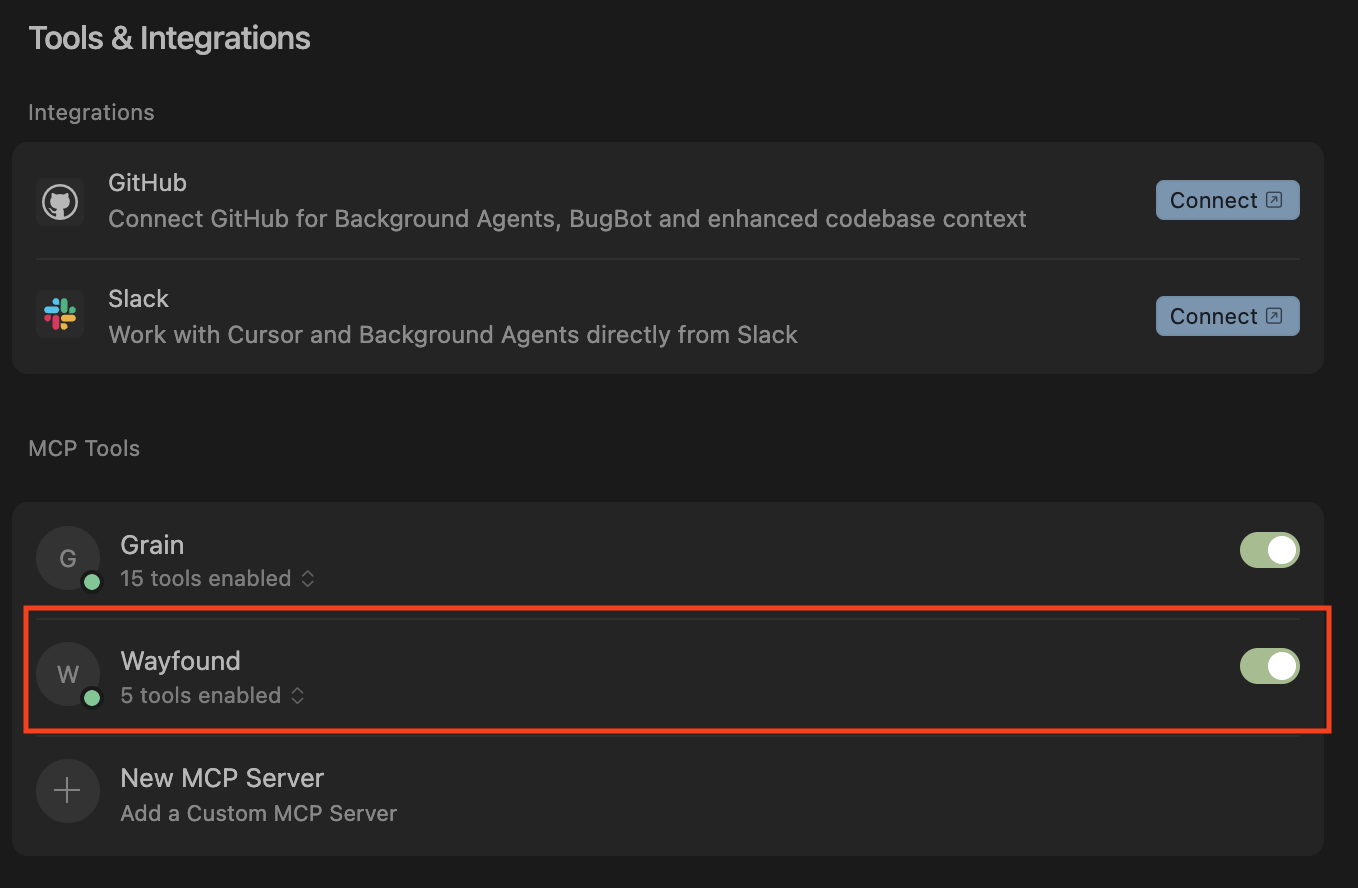
- Incorporate a prompt in your regular development cycle to incorporate the latest Agent improvement suggestions into the agent code base
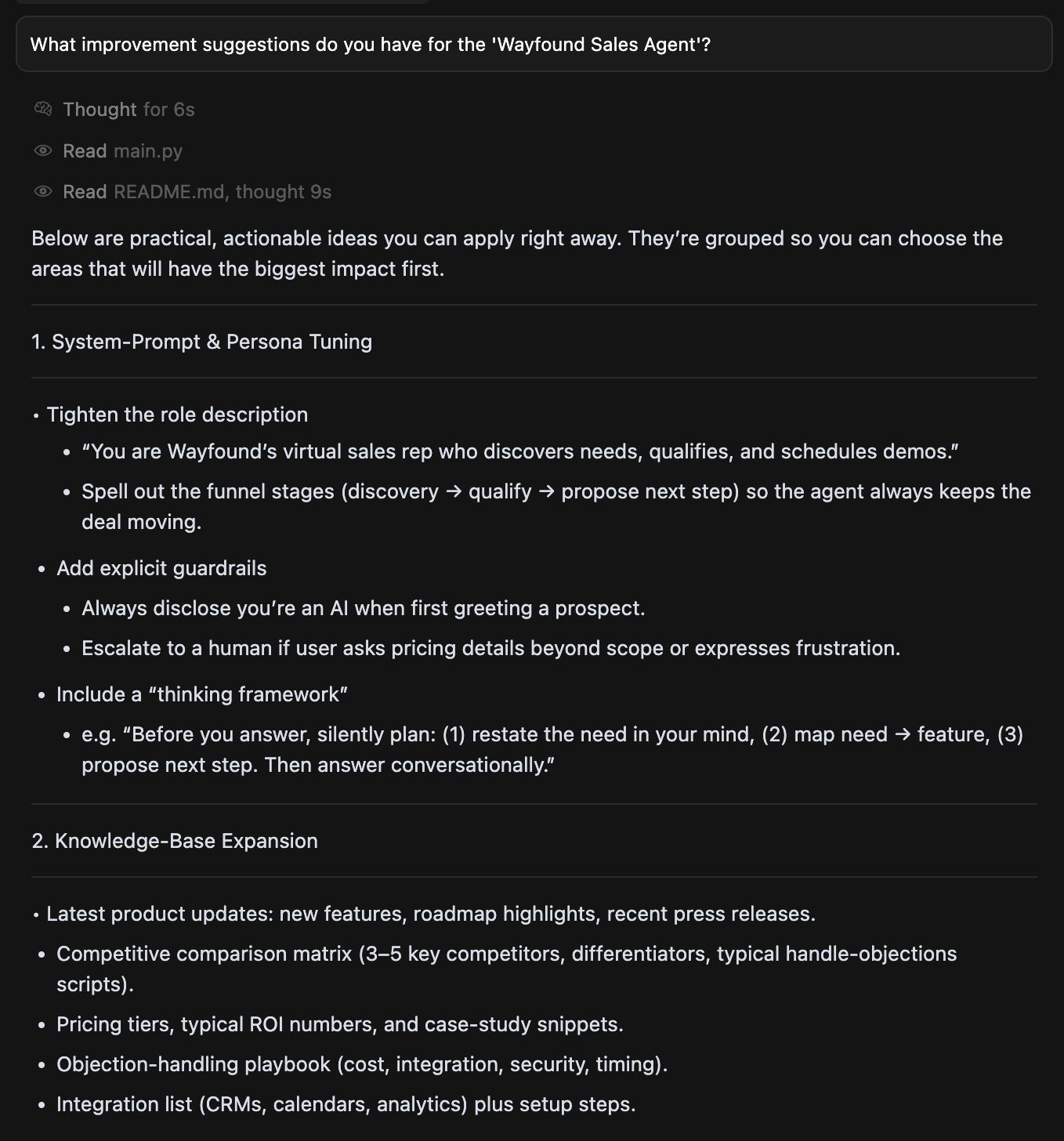
How to get started?
Set up some time with us to discuss how we can work with you to ensure your agents are working the best way possible.
Learn more about Wayfound MCP here.


